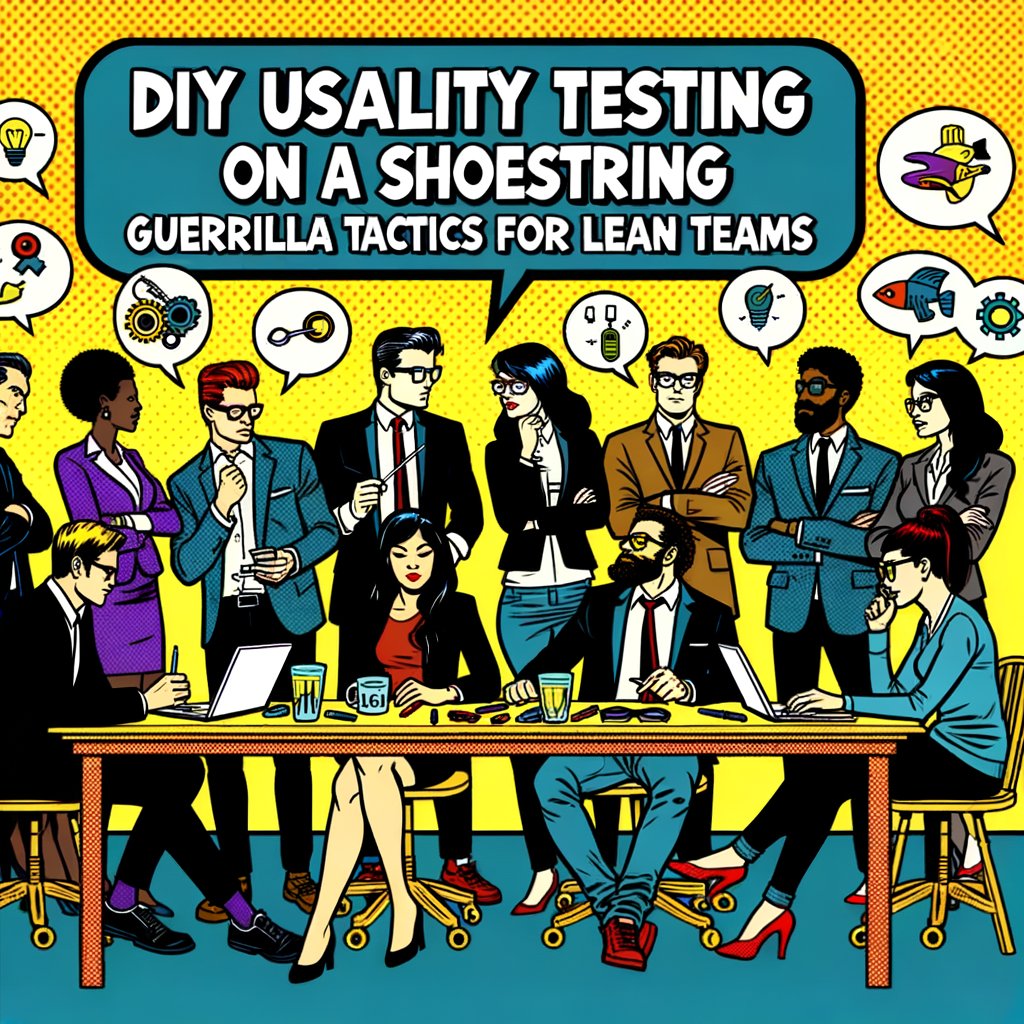
DIY Usability Testing on a Shoestring: Guerrilla Tactics for Lean Teams
April 18, 2025
DIY Usability Testing on a Shoestring: Guerrilla Tactics for Lean Teams
If your analytics dashboard looks like a horror movie and the boss wants answers yesterday, it’s time for guerrilla usability testing. No fancy eye‑tracking hardware. No white‑lab‑coat moderators. Just practical, repeatable techniques that expose conversion killers before they drain another campaign.
Below you’ll find battle‑tested tactics any lean product or marketing squad can run in a single afternoon. You’ll get step‑by‑step instructions, ready‑to‑use scripts, checklists, and a simple matrix for deciding what to fix first. Grab a coffee and let’s get scrappy.
Why Guerrilla Usability Works
• Fast feedback keeps iteration loops short, preventing endless debates.
• Real users in natural habitats produce more authentic reactions.
• Low cost means you can test weekly instead of waiting for a quarterly budget.
• Even small sample sizes reveal glaring UX potholes that data alone can’t explain.
Pro tip: Aim for variety over volume. A handful of different perspectives typically surfaces the biggest blockers.
The No‑Budget Test Kit
- A prototype or live URL (low‑fidelity wireframes are fine).
- Screen‑sharing software with recording—many free options exist.
- A quiet corner, pair of headphones, and your laptop.
- Digital consent form or a quick verbal agreement.
- A stopwatch app to time tasks.
- Free survey tool or spreadsheet for note‑taking.
That’s it. Everything else is technique.
Method 1 – Coffee‑Shop Intercepts
Nothing beats fresh eyes that owe you nothing. Coffee‑shop intercepts grab passers‑by for lightning‑fast sessions.
Step‑by‑Step
- Pick a location near your target demographic (university café, co‑working lobby, etc.).
- Approach politely: “Got five minutes to test a new product? Free latte on me.”
- Hand over the device, explain the basic context, then keep quiet.
- Ask the participant to think out loud.
- Time how long common tasks take: sign‑up, add to cart, find pricing, etc.
- Thank them, jot notes, and move to the next participant.
Intercept Script (keep it under 30 seconds)
-
“Hi! I’m working on improving an app that helps [problem your product solves]. Could you spare five minutes to try it? I’ll buy your coffee.”
-
“All feedback is anonymous. I’m just interested in what makes sense or feels confusing.”
-
“Please speak your thoughts so I can understand your decisions.”
Quick Checklist
- Clear intro and consent
- One primary task defined
- Timer running
- Observe but do not guide
- Capture quotes verbatim
- Offer the promised incentive
Method 2 – Remote Testing with Free Tools
Can’t stand awkward small talk with strangers? Run sessions online.
Setup in Minutes
- Post a social media or community call‑out: “Looking for quick feedback on a new site—takes 10 minutes.”
- Schedule video calls with screen‑sharing.
- Record the session (most tools auto‑save to the cloud).
- Prepare a three‑task script—keep it short to minimize fatigue.
Suggested Remote Script
- “Tell me what you think this page is for.”
- “Show me how you would [key action: create an account, request a quote, etc.].”
- “What would you expect to happen next?”
Remote Testing Checklist
- Participant device type logged
- Internet speed confirmed (ask casually)
- Screen recording active
- Verbal permission captured
- Post‑session thank‑you email with gift card link (optional)
Tip: Turn on closed captions in the recording tool if available—this speeds up transcription and keyword scanning later.
Method 3 – Five‑Second Tests
The first impression flavor test of UX. Show a design for five seconds, hide it, and ask what stuck.
Running a Five‑Second Test
- Share the design mock‑up via screen share or online panel service.
- Count to five—physically cover your screen after the time expires.
-
Ask immediate questions:
• “What product or service do you recall?”
• “What action was the page encouraging?”
• “What elements stood out?” - Record answers then move on.
What to Capture
- Clarity of value proposition
- Recall of brand name
- Recognition of primary call‑to‑action
- Emotional adjectives used (“confusing,” “trustworthy,” “busy”)
If three of five viewers misidentify your goal, rethink the headline, hero image, or CTA placement.
Method 4 – Rapid Heuristic Walkthrough
When no users are available, apply proven UX heuristics yourself or with colleagues.
One‑Hour Heuristic Blitz
- Print a heuristic checklist (consistency, feedback, error prevention, etc.).
- Walk through key flows solo, rating each screen on a 1–5 severity scale.
- Compare scores with teammates to spot consensus pain points.
Common Heuristics to Rate
- Visibility of system status
- Match between system and real‑world language
- User control and freedom (undo, back buttons)
- Error recognition and recovery clarity
- Aesthetic and minimalist design
This method catches low‑hanging fruit like dead‑end pages, cryptic copy, or form fields that freak out mobile keyboards.
Turning Raw Notes Into Action
With guerrilla methods you’ll collect sticky‑note chaos fast. Structure it immediately:
- Transcribe recordings into a shared doc.
- Tag each issue by theme: navigation, content, visual design, errors.
- Capture direct user quotes—they’re gold for internal persuasion.
- Count frequency: issues raised by multiple participants carry extra weight.
The Prioritization Matrix
Plot each issue by potential impact versus effort to fix. Use the grid below to focus your sprint backlog.
| Low Effort | High Effort | |
|---|---|---|
| High Impact | Fix First | Plan & Budget |
| Low Impact | Quick Win | Reconsider |
Example:
- Confusing CTA label → High Impact / Low Effort → Fix First
- Rebuilding checkout flow → High Impact / High Effort → Plan & Budget
- Misaligned footer icon → Low Impact / Low Effort → Quick Win
- Full design overhaul → Low Impact / High Effort → Reconsider
Stick the matrix on the wall and point to it whenever someone suggests painting the bikeshed.
Selling the Fixes to Stakeholders
Executives speak in revenue, not pixels. Translate findings into business metrics:
• “Simplifying the sign‑up steps could reduce abandonment, lifting conversion percentage.”
• “Clarifying the headline matched users’ expectations in five‑second tests, which predicts increased ad relevance scores.”
• “Error message rewrite eliminates support tickets, saving customer service hours.”
Attach a short video clip of a user struggling—nothing builds empathy faster.
Wrap‑Up
Guerrilla usability testing isn’t a poor cousin to lab studies; it’s the Swiss Army knife for lean teams. With a laptop, free apps, and a willingness to listen, you can spot UX potholes that spreadsheets never reveal. Run a coffee‑shop intercept tomorrow morning, host a remote session in the afternoon, and run a five‑second test before dinner. By the time your competitors schedule their formal study, you’ll already be shipping fixes—and celebrating the conversion bump.
Now go grab that coffee and start intercepting. Your users (and your KPIs) will thank you.
