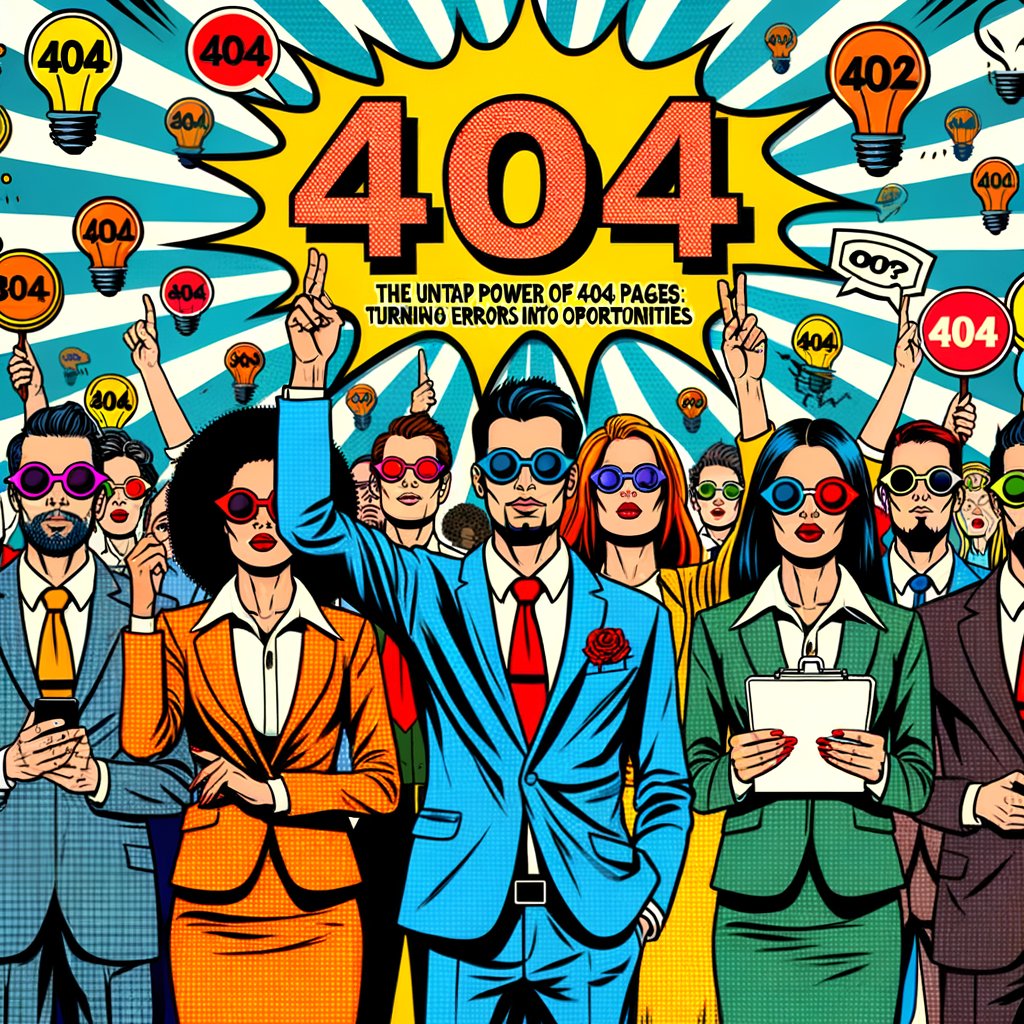
The Untapped Power of 404 Pages: Turning Errors into Opportunities
Updated on
November 23, 2024
The Untapped Power of 404 Pages: Turning Errors into Opportunities
In the digital realm, errors are inevitable. No matter how meticulously you design and maintain your website, users will occasionally stumble upon those dreaded 404 pages—the digital equivalent of a dead end. But what if these seemingly frustrating moments could be transformed into delightful opportunities? That’s right; with a little creativity and ingenuity, your 404 error pages can become powerful tools for enhancing user experience, reinforcing your brand’s personality, and even driving conversions.
Understanding the 404 Error
Before diving into the potential of 404 pages, it’s essential to understand what they are and why they occur. A 404 error happens when a user tries to access a page that doesn’t exist on your server. This could result from a mistyped URL, a broken link, or a page that has been moved or deleted without proper redirection. While these errors are common, how you address them can significantly impact user satisfaction and retention.
The Importance of 404 Pages
Let’s face it: encountering a 404 page can be frustrating for users. They’ve invested time and effort into navigating your site, only to be met with a roadblock. This frustration can lead to a negative perception of your brand and, in some cases, cause users to abandon your site altogether.
However, a well-designed 404 page can turn this potentially negative experience into a positive one. By providing clear guidance, a touch of humor, and a seamless path back to the intended destination, you can transform a frustrating moment into an opportunity to showcase your brand’s personality and commitment to user experience.
Impact on SEO
Beyond user experience, 404 pages also play a role in search engine optimization (SEO). Search engines crawl and index your site’s pages, and encountering numerous 404 errors can hinder this process. Properly handling 404 errors ensures that search engines understand which pages are no longer available, helping to maintain your site’s SEO health.
Crafting a Delightful 404 Experience
So, how do you create a 404 page that truly shines? Here are some key elements to consider:
1. Clear and Concise Communication
The first step in crafting an effective 404 page is to provide clear and concise communication. Explain the issue in simple terms, and avoid technical jargon that may confuse or alienate users. A friendly, conversational tone can go a long way in alleviating frustration and fostering a positive user experience.
Tips:
- Use straightforward language to inform users that the page they’re looking for cannot be found.
- Offer a brief explanation of why they might be seeing this error.
- Provide reassurance that assistance is available.
2. Engaging Design and Branding
Your 404 page is an extension of your brand, so it should reflect your unique personality and style. Incorporate your brand’s colors, fonts, and visual elements to create a cohesive and engaging experience. This not only reinforces your brand’s identity but also adds a touch of familiarity and comfort for users.
Tips:
- Include your logo and maintain consistent branding.
- Use imagery or illustrations that align with your brand’s aesthetic.
- Ensure the design is responsive for mobile and tablet users.
3. Humor and Creativity
While a 404 page is inherently an error message, that doesn’t mean it has to be dull and lifeless. Inject some humor and creativity into the mix! A witty message, a playful illustration, or even an interactive element can transform a potentially frustrating experience into a delightful one. Just be sure to strike the right balance—too much humor can come across as insensitive or unprofessional.
Ideas:
- Craft a clever headline or pun related to being lost or missing.
- Use an amusing illustration or animation that captures attention.
- Consider adding a simple game or interactive feature.
4. Clear Navigation and Search Functionality
One of the most crucial elements of an effective 404 page is providing clear navigation and search functionality. Make it easy for users to find what they’re looking for by including prominent links to your site’s main pages, a search bar, or even suggested content based on their previous browsing history.
Suggestions:
- Include links to popular pages like the homepage, blog, or contact page.
- Add a search bar to help users locate content directly.
- Display categories or tags to guide users toward relevant content.
5. Call-to-Action Opportunities
Turn the setback of a 404 error into an opportunity by incorporating strategic calls to action (CTAs). Whether it’s encouraging users to sign up for a newsletter, explore featured products, or download a resource, CTAs can redirect user attention and foster engagement.
Strategies:
- Highlight special offers or promotions.
- Invite users to subscribe for updates or exclusive content.
- Encourage social media engagement with follow buttons or share options.
6. Tracking and Analytics
Don’t overlook the opportunity to gather valuable insights from your 404 pages. Implement tracking and analytics to monitor the frequency and sources of 404 errors, as well as user behavior on these pages. This data can help you identify and address issues within your site’s architecture, content, or user experience.
Actions:
- Use analytics tools to identify broken links or commonly mistyped URLs.
- Monitor user navigation paths to optimize page redirects.
- Analyze engagement on the 404 page to improve its effectiveness.
Turning 404 Pages into Conversion Tools
An optimized 404 page doesn’t just mitigate frustration—it can actively contribute to your site’s goals. By strategically designing your 404 page, you can guide users back into the sales funnel or deepen their engagement with your content.
Feature Relevant Content
Use your 404 page to promote recent blog posts, popular products, or upcoming events. This approach not only helps users rediscover your site but also showcases offerings they might have missed.
Implementation:
- Display thumbnails and brief descriptions of featured content.
- Update these highlights regularly to maintain relevance.
- Tailor suggestions based on user behavior if possible.
Offer Assistance and Support
Providing immediate help can turn a negative experience into a positive interaction. Including options for live chat support or easy access to FAQs can reassure users and keep them engaged.
Tips:
- Add a “Contact Us” button or support email link.
- Include answers to common questions or issues.
- Provide links to help center articles or tutorials.
Proactive Measures: Reducing 404 Errors
While enhancing your 404 page is important, it’s equally crucial to minimize the occurrence of 404 errors in the first place. Proactive measures can significantly improve user experience and preserve your site’s credibility.
Regular Website Audits
Conduct periodic audits to identify and fix broken links or missing pages. This practice helps maintain site integrity and prevents users from encountering errors.
Steps:
- Use website crawling tools to detect broken internal and external links.
- Check for outdated content or pages that need updates.
- Verify that all redirects are functioning correctly.
Implement Proper Redirects
When content is moved or deleted, set up 301 redirects to guide both users and search engines to the new location. This ensures continuity and preserves SEO value.
Guidelines:
- Create a comprehensive redirect map during site migrations or restructures.
- Regularly update redirects as your site evolves.
- Avoid redirect chains, which can slow down page loading times.
Optimize URL Structure
Maintain a consistent and logical URL structure to reduce the chance of errors. Clear and descriptive URLs are easier for users to navigate and for search engines to index.
Best Practices:
- Use simple, keyword-rich URLs.
- Avoid unnecessary parameters or complex hierarchies.
- Update internal links whenever URLs change.
Common Mistakes to Avoid
When designing your 404 page, be mindful of pitfalls that can undermine user experience or hurt your brand’s reputation.
Overcomplicating the Design
An overloaded or confusing 404 page can exacerbate user frustration. Stick to a clean layout with intuitive navigation.
Ignoring Mobile Users
With the prevalence of mobile browsing, ensuring your 404 page is mobile-friendly is essential. Test the page across different devices to guarantee compatibility.
Providing No Direction
Failing to offer navigation options or assistance leaves users stranded. Always include pathways back to key areas of your site.
Using Generic Messages
A standard “404 Not Found” message misses the opportunity to engage users. Customize your message to reflect your brand’s tone and personality.
Conclusion
In the ever-evolving digital landscape, errors are bound to occur. But instead of viewing 404 pages as frustrating roadblocks, embrace them as opportunities to showcase your brand’s personality, foster positive user experiences, and drive engagement. By crafting delightful, informative, and on-brand 404 pages, you can turn these errors into memorable moments that leave a lasting impression on your users and keep them coming back for more.
Moreover, by proactively reducing the occurrence of 404 errors through regular maintenance and optimization, you enhance both user satisfaction and your site’s performance. Remember, in the world of digital experiences, it’s often the smallest details that make the biggest impact.
So, the next time you encounter a 404 page, don’t see it as a dead end—see it as a chance to unleash your creativity, delight your users, and reinforce the unique essence of your brand. After all, every interaction is an opportunity to build a stronger connection with your audience.
