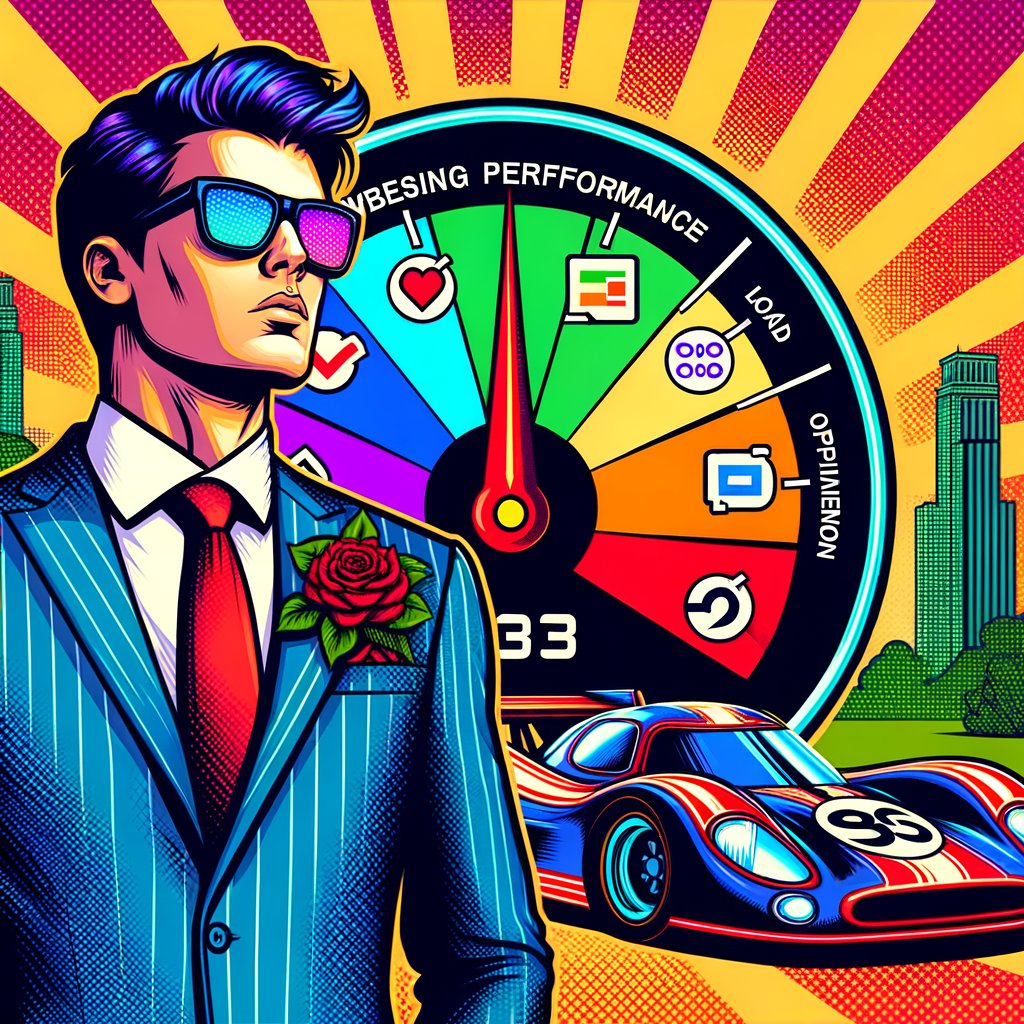
Mastering Website Performance Optimization: A Developer's Guide to Turbocharging Load Times
Updated on
September 14, 2024
Mastering Website Performance Optimization: A Developer’s Guide to Turbocharging Load Times
Welcome, fellow code warriors and speed demons! In the fast-paced digital realm, website performance is the new battleground, and we’re here to equip you with the tools and tactics to conquer it. Brace yourselves, because we’re about to embark on a journey through the intricate world of website optimization, where every millisecond counts, and every byte matters.
The Need for Speed: Why Website Performance is Crucial
In today’s era of instant gratification, users have the attention span of a goldfish on a sugar rush. If your website doesn’t load within the blink of an eye, they’ll bounce faster than a rubber ball in a pinball machine. And let’s be real, nobody wants their hard work to be abandoned like a forgotten sock in the dryer.
But fear not, my fellow code crusaders, because we’re about to arm you with the knowledge and techniques to turn your website into a lean, mean, speed machine. Buckle up and get ready to turbocharge your load times!
The Impact on User Experience and Conversions
A slow website is like a poorly performing employee; it drags down your entire operation. Research shows that even a one-second delay in page load time can lead to a significant drop in user satisfaction, conversions, and overall revenue. Faster websites keep users engaged and encourage them to explore more pages, increasing the likelihood of conversions. It’s a win-win situation: happy users and a robust bottom line.
SEO and Website Speed
It’s not just users who care about speed; search engines do too. Google has incorporated page speed into its ranking algorithm, meaning that faster websites are more likely to appear at the top of search results. This can make a significant difference in organic traffic, as higher rankings generally lead to more clicks and visibility.
Code Minification: The Art of Trimming the Fat
Let’s start with the basics: code minification. Think of it as the Marie Kondo of web development, where we ruthlessly declutter our codebase, removing unnecessary spaces, comments, and redundancies. It’s like giving your website a digital liposuction, making it sleeker, leaner, and faster.
But don’t worry, we’re not just hacking away blindly. We’ll guide you through the process of minifying your HTML, CSS, and JavaScript files, ensuring that your website remains functional while shedding those extra kilobytes like a snake shedding its skin.
Tools and Techniques for Minification
There are several tools available to help with this process, such as UglifyJS for JavaScript, CSSNano for CSS, and HTMLMinifier for HTML. These tools automate the minification process, making it easier to maintain a clean and efficient codebase. Here’s a quick example of how you can use UglifyJS:
uglifyjs yourfile.js -o yourfile.min.jsAutomating Minification with Build Tools
Integrating minification into your build process can save time and ensure consistency. Tools like Webpack, Gulp, and Grunt can automate the minification of your assets every time you build your project, making it an effortless part of your development workflow.
Browser Caching: The Secret Weapon for Repeat Visitors
Imagine your website as a fancy restaurant, and your users are the hungry patrons. Browser caching is like having a secret stash of pre-cooked meals ready to be served instantly to your returning customers. Instead of making them wait for their order every single time, you can serve them their favorite dishes from the cache, ensuring a lightning-fast experience.
Setting Cache-Control Headers
Configuring cache-control headers is crucial for effective browser caching. These headers tell the browser how long it should store the cached resources before fetching fresh ones. Here’s an example of setting cache-control headers in an Apache server:
<FilesMatch "\.(html|css|js|jpg|png)$">
Header set Cache-Control "max-age=31536000, public"
</FilesMatch>Leveraging Browser-Specific Caching Mechanisms
Different browsers may have unique caching mechanisms. Understanding and leveraging these can further optimize your caching strategy. For instance, the ETag (Entity Tag) header is used to determine whether the content has changed, allowing browsers to fetch only the updated resources.
Image Optimization: The Art of Pixel Perfection
Let’s face it, we live in a world where visuals reign supreme. But those high-resolution images can quickly turn your website into a bloated behemoth, slowing it down to a crawl. Fear not, for we shall guide you through the mystical realm of image optimization.
Compression Techniques
Image compression can be lossy or lossless. Lossless compression reduces file size without sacrificing quality, while lossy compression can significantly reduce file size with minimal quality loss. Tools like ImageOptim and TinyPNG can help you achieve optimal compression.
Next-Gen Image Formats
New image formats like WebP and AVIF offer better compression rates than traditional formats like JPEG and PNG. Implementing these formats can drastically reduce image file sizes without compromising quality. Here’s an example of serving WebP images:
<picture>
<source srcset="image.webp" type="image/webp">
<img src="image.jpg" alt="Description">
</picture>CDN Implementation: The Global Delivery Network
Imagine your website as a delicious cake, and your users are the hungry guests at a party. A Content Delivery Network (CDN) is like having a network of bakeries around the world, ensuring that your cake is served fresh and hot to every guest, no matter where they are.
Choosing the Right CDN
There are various CDN providers to choose from, each offering different features and pricing models. Consider factors like geographic distribution, performance, and cost when selecting a CDN. Popular choices include Cloudflare, Akamai, and Fastly.
Setting Up a CDN
Setting up a CDN typically involves configuring your DNS settings to point to the CDN provider and updating your website’s asset URLs to use the CDN. Here’s an example of how to update your HTML to serve assets from a CDN:
<link rel="stylesheet" href="https://cdn.example.com/styles.min.css">
<script src="https://cdn.example.com/scripts.min.js"></script>Lazy Loading: The Art of On-Demand Content
Remember those old-school buffet restaurants where they’d pile your plate high with food, even if you couldn’t possibly finish it all? Well, that’s kind of how traditional websites work – they serve up everything at once, whether the user needs it or not.
Implementing Lazy Loading for Images
Lazy loading defers the loading of images until they are needed, improving initial load times. The loading="lazy" attribute in HTML can be used to implement this feature easily:
<img src="image.jpg" alt="Description" loading="lazy">Lazy Loading for Other Assets
Lazy loading isn’t just for images; it can also be applied to other assets like videos and iframes. Libraries like lazysizes can help you implement lazy loading for various elements on your webpage.
Performance Monitoring and Optimization Tools
But wait, there’s more! We’ll also introduce you to a treasure trove of performance monitoring and optimization tools, because even the best-laid plans can sometimes go awry. From browser developer tools and online speed test platforms to automated performance auditing solutions, we’ll equip you with the arsenal you need to keep your website running at peak performance.
Browser Developer Tools
Browser developer tools, such as Chrome DevTools, offer a range of features for monitoring and optimizing performance. You can analyze network requests, measure load times, and identify bottlenecks.
Online Speed Test Platforms
Platforms like Google PageSpeed Insights and GTmetrix provide detailed performance reports and actionable recommendations. These tools can help you understand how your website performs in real-world scenarios and highlight areas for improvement.
Automated Performance Auditing
Tools like Lighthouse can automate performance audits and provide comprehensive reports. Integrating these tools into your CI/CD pipeline ensures that performance metrics are continuously monitored and optimized.
The Road to Optimization: Putting It All Together
Now that we’ve armed you with the knowledge and techniques, it’s time to put it all together and embark on the road to website optimization. We’ll guide you through real-world examples and case studies, showing you how to implement these strategies in a cohesive and effective manner.
Case Study: A Real-World Example
Consider a case study of an e-commerce website that implemented the techniques we’ve discussed. By minifying code, optimizing images, leveraging browser caching, and implementing a CDN, the website saw a significant reduction in load times and a corresponding increase in user engagement and conversions.
The Finish Line: Reaping the Rewards of a Blazing-Fast Website
By following our guidance and implementing these performance optimization techniques, you’ll not only provide your users with a seamless, snappy experience, but you’ll also reap the rewards of improved search engine rankings, increased conversions, and a competitive edge in the digital landscape.
It’s like crossing the finish line of a grueling race, basking in the glory of your hard work and dedication, while your competitors are left in the dust, wondering how you managed to leave them so far behind.
So, what are you waiting for? Grab your coding cape, strap on your optimization goggles, and let’s embark on this thrilling journey together. Your users (and your bottom line) will thank you for it!
